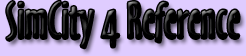
| Home | Cheats | Hints & Tips | Downloads | Site Links |
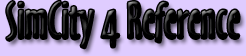
|
|
|
|
|
|
official files |
|
| SimCity 4 Patch 1 |
Step 1) Download the patch for your version of the game.
Step 2) Locate and run the patch file. You do not have to have the patch file in your SimCity directory in order for the patch to function. Step 3) Verify your game has been patched. If your game is patched, all of the following files will have 2003 timestamps, not 2002:
If all of the files do not have 2003 timestamps on them, uninstall SimCity 4, then reinstall and rerun the patch program. List Of Fixes Here is a list of what is fixed in the patch:
|
| Wallpaper | To change your desktop wallpaper, click on the link that matches your desktop resolution (640x480 - 800x600 - 1024x768). Once the image appears in a new window, right-click the image and select "Set as Wallpaper".
|
| Screensaver | After downloading your SimCity 4 screensaver, double-click the .exe file to extract it to the correct directory. Note: NT/2000 users must change the default installation directory to C:\windows\system32.
|
| Landmarks | Landmark plug-ins are available for owners of SimCity 4 and add to the experience of building your own SimCity. The downloads are self-extracting files -- install the Landmark Packs by downloading the file and double-clicking the icon. The next time you start SimCity 4, the Landmarks will be available in your game.
|
| Bonus Transportation | The SimCity 4 Bonus Transportation CD provides new modes of transportation, as well as a new air force base. |
| SimCity 4 Trainer (Local Download) |
This is a third-party trainer for SimCity 4 version 1.0. It will not work with patched versions. |
