| Evidence Eliminator Configuration - Page 2 |
|
|
10a. - Now click onto the NSN (Netscape Navigator) tab. If you have Netscape v6.0 you will have to manually configure this tab so it will know where the 'Cache' folder and the 'History' files are. To manualy find the appopriate Cache folder NN v6 click onto the "Folder" button to the left of "Cache Folder". 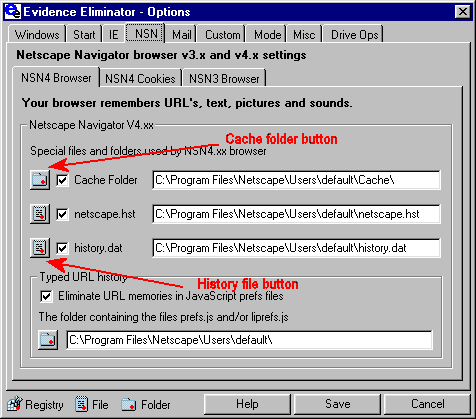 10b. - Now find your Netscape Cache folder which the default location is: 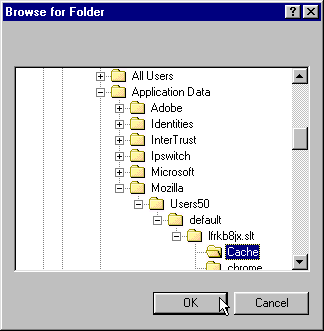 10c. - Now do the same to locate the 'History.dat' file by clicking onto the "History File Button". It is usually located here: 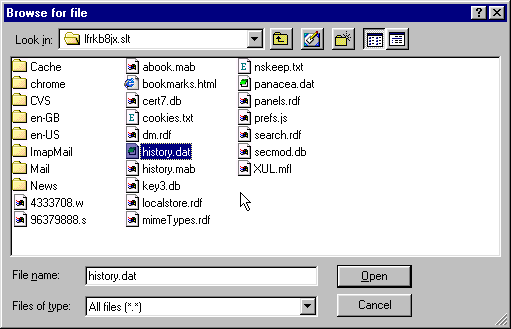 11. - Now click onto the "Mail" tab. In the sub folder of "Outlook Express v5 Mail and News" you can eliminate any newsgroup folders (e.g, alt.binaries.xxx) and any mail folders you wish. First put a check next to the box that says "Eliminate History". Now manually configure what files you wish to keep by highlighting a file in the "Current Data" box and clicking the "Add" button. 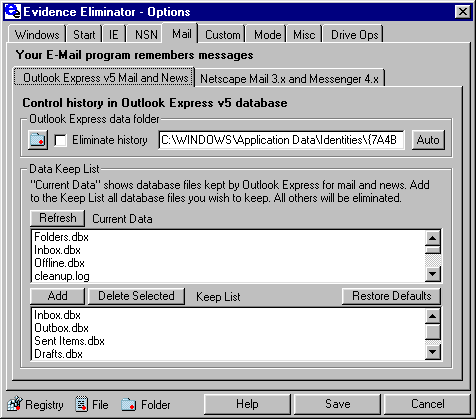 12. - Now click onto the "Custom" sub tab. The first sub folder is "Custom Files". Here you can enter the complete path by typing in the bottom box or by clicking onto the "Browse Button" to locate the file. Then click "Add". 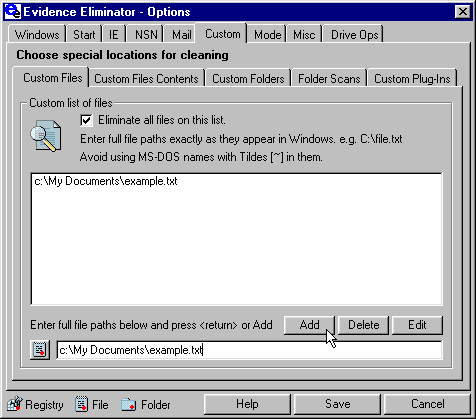 13. - Now click onto the "Custom Folders" sub tab. Here you can either eliminate the contents of a folder or the contents and the folder and the folder itself (In this example by checking the box next to C:\My Documents\Example_Folder would eliminate both the contents of "Example_Folder" and the folder itself). 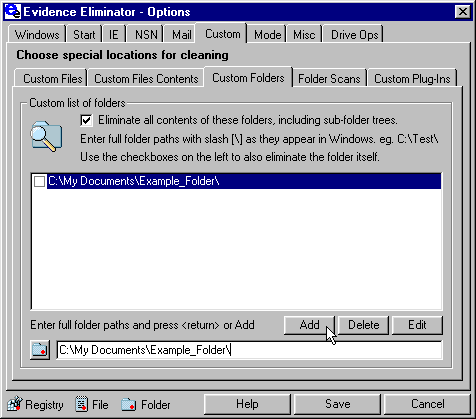 14. - Now click onto the sub tab "Folder Scans". Here you can customize EE to eliminate any file groups you feel you need to. First check the box next to "Scan these folders...". Then browse for the folder that has the contents you want to eliminate, then enter the mask and click the "Add" button. In this example below I have set EE to eliminate any files in the folder "Example_Folder" that end in .jpg 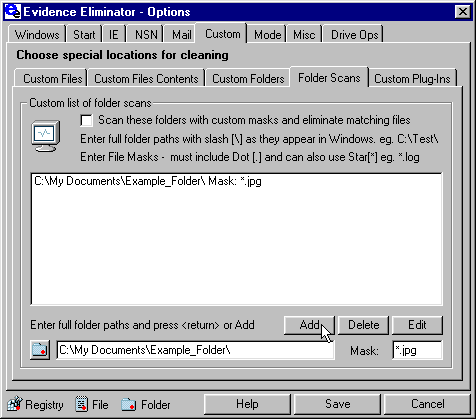 15. - Now click onto the sub tab "Custom Plug-Ins". This portion is self explanatory. You can highlight any item and it will give you a description in the bottom box of what the custom plug-in does. 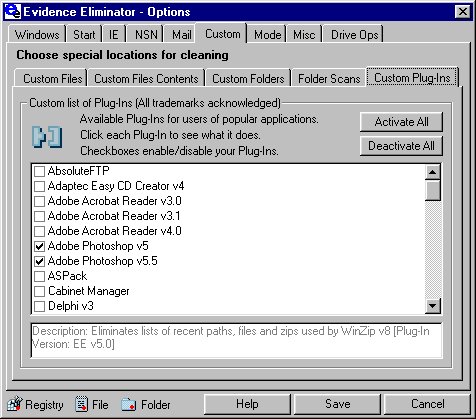 |
|
| Back up |